New day, new airdrop guide! In this article we guide you through how to position yourself for the Hyperlane airdrop. This L2 solution for cross-chain bridging is ready to share their funds through an airdrop for participants. Hyperlane airdrop costs a little more than the usual airdrops, but we believe it worth it. Remember, airdrops require your time, so do your research and if you believe in this project, dedicate yourself consistently.
The Hyperlane Airdrop – Step-By-Step Guide
All you have to do to be eligible for the Hyperlane airdrop is bridge funds through Hyperlane compatible DApps, like Nexus, Nautilus and more. We use MetaMask and Keplr wallets for the Hyperlane airdrop. NOTE: We think you can avoid using the Ethereum mainnet as its fees cost a lot. Just use Arbitrum instead. Let’s see what you have to do!
- 1. – Go to the Hyperlane’s Nexus bridge and connect your Keplr and MetaMask wallets. Bridge some TIA from Celestia to the Neutron network. A low amount of $TIA like 0.1 could be enough. At the “RECIPIENT ADDRESS” you can click the “SELF” button to use your address easily. Repeat this transaction from Celestia to other networks too, like Arbitrum. Do these transactions vice versa. And if you need TIAs on other networks like on Arbitrum, you can use TraderJOE for swapping some. (If you can’t find the token address in your wallet, you can add it by clicking on the transaction -> it will open Arbiscan, where you can search for “TIE.n” with the shortkey CTRL+F -> click on it to find the token’s address -> add it in MetaMask by opening “Import tokens” at the tokens page in the wallet by copy/pasting the token’s contract (0xD56734d7f9979dD94FAE3d67C7e928234e71cD4C))

- 2. – Our next stop is the Nautilus bridge. This bridge is also built on Hyperlane, so it’s one more interaction for you! Here you bridge Binance ETH to Nautilus and back to Binance. A small amount works too. For the Nautilus to Binance bridge you will need some gas token for Nautilus (ZBC token). You can do it through Jumper by exchanging some USDT to ZBC token (address: 0xea7675e948eecab003abc76c159efeb155fb4a93) on the BSC chain, and then just send them to Nautilus using the its bridge. Now you are ready to send ETHs back from Nautilus to Binance.

- 3. – You are half way through the process already, so keep it up! Next is the Merkly bridge where you have 3 options, hNFT bridge, hFT bridge and Token Bridge. At hNFT you have to MINT NFT and then bridge it to another chain. When you are at the hFT bridge, you need to CLAIM tokens, for example 10 tokens. Claim it and then you can bridge all of them to the selected destination chain. And finally with the token bridge you can bridge ETHs. Keep in mind that here you also want to make some cross-chain transactions. If you want to make it shorter, you can choose “TurboBridge” at the top right corner of the bridging area. Here you can select the source chain and multiple destination chains. The trick is here that at the destination side you have to DESELECT chains you don’t want to bridge.

- 4. – Finally the last task we do is bridge on the INJ Bridge. As we mentioned before, because of the high fees on the Ethereum mainnet we avoid bridges there. Instead of that we use Injective to inEVM and vice versa transactions. We recommend you to “refuel” your inEVM wallet with INJ at Merkly. This is needed for gas fees, so a small amount could be good. Go through the link and select any source chain, but select “inEVM” chain as the destination. And to get some INJ in your Keplr wallet on the Injective network you can use the Squidrouter. You know the steps and the fee is pretty low. Now you have INJ tokens to bridge them on the INJ Bridge.

What Is Hyperlane?
Hyperlane is a new technology that helps different blockchain networks talk to each other easily. It’s special because it’s the first of its kind that anyone can use with any type of blockchain, whether it’s a main blockchain, a smaller one, or a specific application blockchain. This makes it possible for these networks to work together smoothly. Hyperlane is designed to be flexible, letting developers choose and set up their own security to protect their apps in the best way possible.
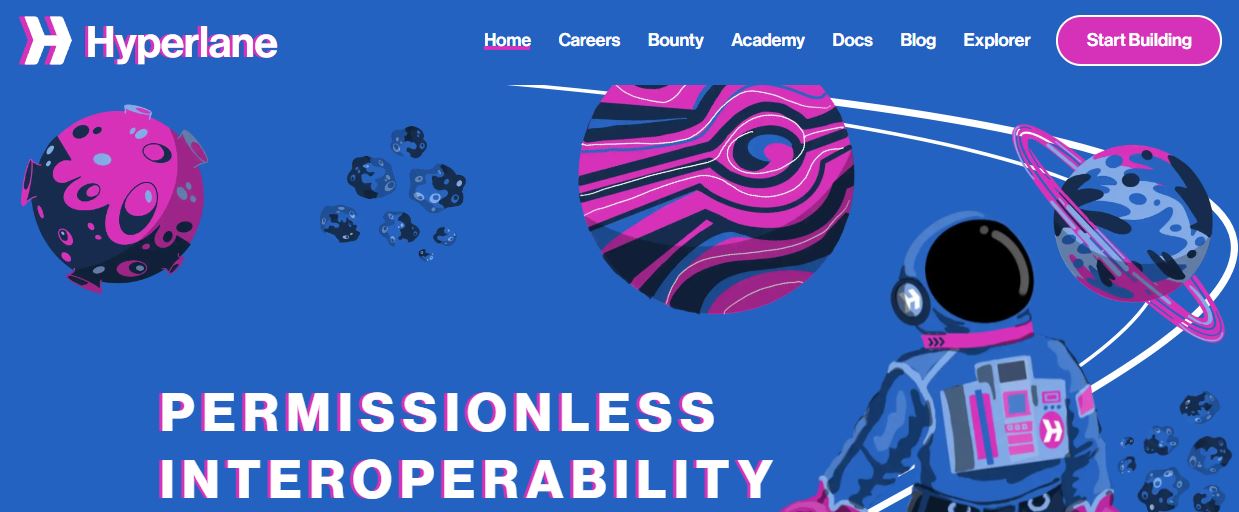
Hyperlane offers tools and features that make it simpler for developers to create apps that can run across many blockchains. This includes things like warp routes that let tokens (like digital money or assets) move across different networks, interchain accounts for making smart contract calls from one chain to another, and interchain queries for getting information from different blockchains. These capabilities are key for building a connected world of blockchains, making apps more useful and accessible no matter which blockchain they’re on.
Final Thoughts
Interoperability is getting valuable as blockchain technology spreads across the world. We believe that projects like Hyperlane, which helps connect different blockchain networks are worth farming for their airdrop. With the Hyperlane airdrop through our guide, you can farm Hyperlane and additionally Jumper and Nautilus. They both announced their airdrop. But now at Hyperlane airdrop your goal is to make transactions and generate volume. Plus do these on a daily basis, but at least 2-3 times weekly.
As there are a ton of airdrops, we recommend you take your time and do your own research about these projects and start farming only those that fit you, depending on affordable funds, time to invest, and more. And also DYOR for extra tasks, however, we are on it to update our airdrop articles with new tasks as they appear.
If you want to join more farming possibilities, you should check our articles on LayerZero airdrop or the Taiko airdrop. Taiko is a free testnet airdrop at the moment so it’s great for beginners to understand these kinds of protocols and participate in airdrops without any risk. And one more thing: use a different wallet for airdrops than the one you use for storing your assets. Good luck!




